Salary project for business and Promsvyazbank salary cards. Salary card of Promsvyazbank Salary project of Promsvyazbank
Profitable and practical card
Grade: 5
I receive my salary on the card, so far I’m happy with everything. I downloaded a special application from the website and simply took it to the accounting department. The card gives you the right to use the privileges of the payment system to which the card belongs (your choice of Visa and MasterCard) and to participate in promotions of the bank’s partners. Many stores give good discounts (up to 40%) when paying by card. Bonuses are awarded for most expense transactions. I usually use them to pay bank commissions. They can be converted into rubles, gifted to another bank client, or paid for for goods and services.
Also, the salary card allowed me to get a “Supercard” credit card with free annual maintenance and a large limit. The grace period for it is huge - 145 days. Using the Smart Money service, you can conveniently track, analyze and plan your expenses. All information is provided in graphical form. The PSB-Mobile and PSB-Riteil applications are made intelligently, everything is intuitive, and a minimum of steps is required to complete transactions.
There are no problems with withdrawing money or topping up your card; there are a lot of offices and ATMs. The bank allows you to make transfers from and to a card without commission, the amount depends on the connected tariff plan.
Grade: 5
I transferred my salary to PSB on my own; before opening the card itself, I had to sign up for a package of services. There are 3 options to choose from. It makes sense to take the most complete “Your PSB Premium”; it provides several significant advantages at once.
I issued 3 additional cards for free to the main card, all of them support contactless payment technology. An account can be opened in any currency at your discretion. The package added 1% to the savings account. According to the agreement, she must add 0.3% to the deposit, but only when opening through the Internet bank.
The most important advantage is the ability to withdraw cash without commission abroad. When traveling abroad, insurance is automatically activated with a coverage limit of $50,000, but it applies only to the holder of the main card. The package allows you to profitably exchange currency, the difference with the foreign exchange market is no more than 40 kopecks. Interbank transfers without commission are announced, but we can say that there are none, since the maximum possible amount is only 20,000 rubles per month. For everything above that, a standard commission is taken according to the tariff. The package will be free if the monthly turnover on the card is at least 115,000, which is quite realistic.
Grade: 4
Our employer transfers wages to a card from Promsvyazbank. All expenses for the card, that is, its maintenance, are borne by the employer. I activated it using the PIN code that was in the envelope in the office. I have a personal account on the Internet, where everything is displayed: income - expenses.
The advantage of the card is that you can transfer it to another bank’s card without interest. Also pay for purchases in stores. I also pay for online purchases with it, it is quite protected. I also like that there are small bonuses for them.
Grade: 5
It’s already been six months since I received my salary from Promsvyazbank. I don’t really delve into how exactly bonus points are awarded, but they can be used to pay for a phone. True, I have been accumulating them for a long time - about 4000 points per month, which is about 300 rubles.
There was no charge for servicing the card in the first year, and the cost of servicing was not specified anywhere in the contract, so I think that it is still completely free.
There is also a loyalty program “World of PSB Discounts”. It provides discounts from the bank's partners - some reach 30-40%. But more often it’s 5-15%, but it’s still nice. The bank's website has a complete list of categories with discounts. There are many categories, there is plenty to choose from.
I make all payments for housing and communal services, mobile communications, and the Internet without commission, all the money comes quickly, but for some reason it takes 2 days for the Internet.
Grade: 5
Promsvyazbank can offer several types of salary cards - Visa (Classic, Gold, Electron) and Mastercard (Gold, Cirrus, Standart). Typically, all costs for issuing and paying for the card are borne by the employer; the employee does not even need to visit the bank. Issuing cards for the entire enterprise takes 21 days; if an employee contacts the bank in person, then production takes place in 1-2 days; an additional card is also issued personally by the employee and costs from 120 rubles/year.
The bank offers another service for salary cards - an authorized overdraft, the amount and interest rate are set by Promvyazbank independently, the maximum they can offer is 1 million rubles, interest rates from 20 to 29%, for a period of 1-7 years, no monthly payment less than 5% of the debt amount.
Also, holders of salary cards can apply for a “Supercard” credit card under special conditions with a grace period of 45 days; a credit card is issued only with one document.
Cash can be withdrawn from a salary card for free, but only at bank ATMs; in others the commission is 1% of the withdrawal amount. Internet banking is free for clients; it has a convenient “Smart Money” function, using which the cardholder can optimize their expenses and savings.
Grade: 5
Salary cards of Promsvyazbank are beneficial not only with free service and credits on the balance, but also with a special RS Bonus program. You can connect it by filling out an application at the bank office or in the Internet bank; this will not incur any additional costs. The bank's bonus program is quite confusing; it is a whole system of accruals and debits.
Points are awarded for every 15 or 50 rubles spent in the amount of 1; 1.3 and 1.4 points, the number of points depends on the card status - Gold/Platinum/Standart. For some transactions, increased points are awarded - issuing a card (100 points), issuing a loan or deposit (50), etc., paying for goods from partners, transactions in the Internet bank, even cashback is awarded for paying for banking transactions, all preferential transactions are listed in Internet banking.
You can spend points in packages of 6 thousand points - that's 300 rubles, 10 thousand - 750 rubles, 14 thousand - 1200 rubles. packages are provided for paying for bank services; at least 50 thousand points can be converted into rubles, at the rate of one point = 10 kopecks. Bonuses are credited within 2 days after purchase. Points are valid for 1 year, after which they expire.
Grade: 5
I have a salary card from Promsvyazbank, which allows me to accumulate and spend my own money while receiving additional benefits and makes it possible to receive up to 40% cashback for paying for goods and services by non-cash payment. Of course, such a large cashback is not available for all products. On the bank’s website, you can find advantageous offers from partners and, if necessary, contact them for purchases. There are quite a lot of offers. Cashback levels vary.
The terms of the card require the PSBonus program to work, which makes it possible to receive additional bonuses and discounts. Conveniently, you can make non-cash transfers using a card to other banks completely free of charge if the amount does not exceed 10 thousand rubles. If the amount is greater, the commission is removed.
The annual interest rate on the card is 6.5%. Accrued on the balance of funds. At the same time, money from the card can be used freely. There are no restrictions on the amount.
Using the card you can pay for the Internet, utility bills, mobile and other services of bank partners. At the same time, the bank does not charge a commission for the operation. If desired, the bank offers salary card holders favorable conditions for obtaining loans.
These are the main conditions of the card that I consider beneficial.
Promsvyazbank, which has come under state control, is going to bankrupt the partner of the bank’s former owners Alexey and Dmitry Ananyev. The financial and credit institution is ready to file a lawsuit against A Project Development, which is building luxury residential complexes in Moscow and St. Petersburg.
Promsvyazbank (PSB) notified all interested parties of its intention to begin bankruptcy proceedings for A Project Development through the Fedresurs register. “The developer has made late payments,” the bank’s press service told Kommersant. They clarified that the parties are in negotiations and are jointly looking for a solution to the situation, but did not specify the details, citing bank secrecy. Co-owner of A Project Development Arkady Akimov told Kommersant that the company has no unresolved relations with Promsvyazbank. “We are in constructive cooperation with the bank,” he emphasized. A Kommersant interlocutor close to A Project Development said that the company is trying to refinance Promsvyazbank’s loan with Sberbank, but did not specify the amount of debt. Sberbank was unable to promptly respond to the request.
At the end of 2017, PSB, founded by brothers Dmitry and Alexey Ananyev, became state-owned. The Central Bank announced its reorganization with the help of the Banking Sector Consolidation Fund, since PSB shareholders were unable to meet the requirements for additional creation of reserves by 200 billion rubles. and propose a plan for the rehabilitation of the bank. Dmitry Ananyev is trying to challenge the decision on reorganization in court. After this, the brothers divided the assets: Alexey Ananyev took control of Technoserv and the IT business, Dmitry Ananyev received the PSN development group, banking business (in particular, Vozrozhdenie) and media assets (the Extra-M printing house, where Rossiyskaya newspaper", "Vedomosti", "Culture", "Gudok" and a number of other publications, are now declared bankrupt). Bank Vozrozhdenie is now 85% owned by VTB; in June of this year, the state bank acquired 40% of Technoserv.
A Project Development was founded in 2013 by brothers Arkady and Konstantin Akimov. The company's portfolio includes luxury houses Noble Row on Ostozhenka, Cheval Court on Konyushennaya Square in St. Petersburg and Lion Gate on Maly Sukharevsky Lane. Business Petersburg reported in 2017 that A Project Development acquired the project on Konyushennaya Square from the PSN group. And this summer, the company was mentioned as a contender for the purchase of the PSN project in Moscow on Maly Levshinsky Lane, the Vedomosti newspaper reported. Arkady Akimov claims that Promsvyazbank's claims have nothing to do with the project in Maly Levshinsky Lane. He refused to answer the question whether his company closed the deal to purchase this project. PSN also did not answer the question about its sale.
An announcement of the intention to initiate bankruptcy proceedings usually initiates negotiations between the parties to a possible conflict. “The lawsuit activity of banks undergoing the reorganization procedure is often associated with the desire to put pressure on debtors,” points out Pavel Ikkert, partner at the law firm Nafko-Consultants. He adds that the lender's interest in this case is supported by collateral. Any failure to comply with the terms of the loan agreement may be the reason to initiate bankruptcy proceedings. “But as a result of negotiations, the parties can come to an amicable agreement,” Mr. Ickert does not rule out the possibility.
Ekaterina Gerashchenko
Almost every owner of a company that employs a large number of employees strives to optimize payments to them. Salary projects from banks are precisely designed for this. They save accounting time and simplify the issuance of salaries. Promsvyazbank has also developed such a service for its clients. We will look into its features in this article.
Salary project
Within its framework, PSB creates a special register of plastic cards. They receive all payments to employees, from salaries to bonuses. Funds are credited directly to 1C.
Benefits for the company
Company managers will certainly appreciate the opportunity to manage a salary project remotely, that is, without visiting a bank office. For this purpose, PSB has developed a convenient and functional Internet bank PSB On-Line, through which you can make payments online. For payroll clients, it has two modules: “Cards” and “Salary Project”. The first is intended for those who have a current account in the PSB, and the second for those who do not.
A personal manager makes working with a salary project easier. Through it you can order the issuance of a new card and resolve other issues. New plastic is issued within 5 days, which is very prompt.
Benefits for employees
Using the salary project from Promsvyazbank is also beneficial for employees. Among the main advantages are the following:
- The company's employees, as well as its managers, are serviced by the bank on preferential terms. It is even easier for them to get a loan, since PSB has data on their income.
- A modern SMS notification system allows you to notify cardholders in a timely manner about the accrual of payments.
- You can find out the necessary information about your account status and manage it through Internet banking.
Conditions
For legal entities, the cost of this service from PSB is determined individually and depends on the number of employees, the size of the wage fund, and the need to install an ATM in the office. This is quite an advantageous offer for representatives of small and medium-sized businesses that have a small staff. For large clients, in turn, a loyal pricing policy has been developed.
How to apply for connection?
We accept applications for the service at all branches of Promsvyazbank. This can also be done online.

The bank manager will call you back within 15 minutes after submitting your application. He will clarify the specified data and make an appointment in the office at any convenient time.
Salary cards
Promsvyazbank offers several types of salary cards. The head of the company can easily find the option that suits him.
Types of cards
PSB works with two international payment systems, so it offers to use plastic linked to them. You can issue the following types of cards:
- Maestro/Visa Electron;
- MasterCard Standard/Visa Classic;
- MasterCard Gold/Visa Gold.

Possibilities
Salary cards are a profitable product. They allow:
- pay for most services without commission;
- replenish using the cash-in function;
- cash out without commission at ATMs of PSB and partner banks.
Salary card "All inclusive"
Each employee receives a personalized “All Inclusive” card. It has many advantages, including cashback and interest on the account balance. It is issued through the employer.
Description
This is a contactless plastic card, which is a premium type. One of its advantages is the ability to withdraw funds from any ATM without interest, but not more than 150 thousand rubles. 

Cashback
This is a special bonus program, within which the card holder receives a certain amount of funds back when using it. When paying for goods with an “All Inclusive” card from PSB for an amount up to 3 thousand rubles, 2% is returned to the account. If the amount exceeds 3 thousand rubles per month, then the cashback is 1%. In this case, purchases from supermarkets are not taken into account.
Cashback is awarded even when using the card abroad.
Interest on card balance
Terms of Service
| Service | Price |
|---|---|
| Annual maintenance | 0 rubles |
| SMS notification about salary accrual | 0 rubles |
| SMS notifications about other operations | 59 rubles per month |
| Cash withdrawal from ATMs of PSB and its partners | 0 |
| Cash withdrawal from ATMs of other banks | 0% for withdrawal amounts from 3 to 150 thousand rubles per month |
| Transfers and payments to third-party banks | Up to 100 thousand rubles free |
| Internet bank | 0 rubles |
The salary project from PSB competes with offers from other banks. It has many advantages for both management and employees of the company - remote management, timely notification of payments, premium segment cards with bonuses.
Find out more about the general conditions for issuing cards and paying wages to your company's employees.
Type of payment cards issued: Maestro/Visa Electron, MasterCard Standard/Visa Classic, MasterCard Gold/Visa Gold.
The amount of compensation for expenses associated with servicing payment cards and crediting wages to employee cards is determined on a contractual basis based on the size of the company’s payroll, the number of employees and the need to install an ATM.
Promsvyazbank does not charge a commission for cash withdrawals using its own cards at its ATMs, cash withdrawal points, as well as at ATMs of partner banks.
Why is it worth cooperating with Promsvyazbank
The bank provides the opportunity to manage a salary project without leaving the office, for which two modules function in the PSB On-Line remote service system:
1. “Cards” module - for clients who have current accounts with Promsvyazbank.
2. “Salary project” module - for clients who do not have a current account with Promsvyazbank.
- We have developed a special package of services for managers and employees of organizations served within the framework of salary projects. The bank provides most products and services on preferential terms.
- Promsvyazbank has a modern service that allows payment card owners to receive information about their account status at any time, as well as fully manage all their accounts opened with Promsvyazbank through the PSB-Retail system.
- We will inform your employees about all transactions on the payment card account via SMS messages.
- At Promsvyazbank ATMs, your employees can pay for the services of many companies without commission.
- At the service of your subordinates are Promsvyazbank ATMs with the cash-in function, which allow you to replenish your payment card account with cash online and exchange cash currency for rubles.
- At any Promsvyazbank office, employees of your company will always be able to take advantage of modern banking services and high-quality service. Promsvyazbank offices, branches, ATMs, cash desks and exchange offices are always close to you.
If your organization has many employees, then to transfer salaries you can use a convenient tool - a salary project. It allows you to transfer salaries to all employees with one payment. Read on to learn how to set up a payroll project in 1C Accounting 8.3.
The package of services of most banks includes a salary project. Its essence is the transfer of money to employee cards according to an electronic list that the employing organization sends to the bank. The bank opens a personal account for each employee and issues a plastic card. The salary project in 1C Accounting 8.3 reduces accounting costs, reduces the risk of errors when transferring money, and makes the salary payment procedure quick and convenient. How to set up a salary project in 1C 8.3 Accounting, read this article.
Create a salary project in 1C 8.3 Accounting
In 1C 8.3 Accounting there is a special directory that stores information about salary projects. In order to create a salary project in 1C 8.3 Accounting, go to the “Salaries and Personnel” section (1) and click on the “Salary projects” link (2).
In the window that opens, click the “Create” button (3).

When creating a salary project in 1C 8.3, indicate your organization (4) and select from the directory the bank (5) with which the agreement on the salary project was concluded. The selected bank will appear in the “Project Name” field (6), and here you can change the project name. Next, you need to decide whether you will use electronic exchange with the bank as part of the salary project. Using electronic exchange allows you to upload salary slips to a file for sending to the bank and download confirmation files from the bank. Also, such an exchange allows you to send applications to the bank to create new personal accounts for employees and automatically download open personal accounts of employees from bank files. If the exchange is disabled, then personal account data will have to be entered manually. Also, if the exchange is disabled, it will not be possible to send pay slips to the bank electronically. If you use electronic exchange, then check the box (7) and indicate the number (8) and date (9) of the agreement with the bank for the salary project service. Also indicate the current account specified in the agreement (10), and the number of the branch (11) and branch (12) of the bank. In the “Settlement systems...” field (13), indicate the payment system specified in the agreement, for example “VISA”. To save the salary project settings in 1C Accounting 8.3, click the “Record and close” button (14). Now you can start working with the salary project in 1C 8.3 Accounting.

Regulations for working without the use of electronic exchange in a salary project
Step 1. Manually create personal accounts in 1C 8.3 Accounting
If the use of electronic exchange in your salary project is disabled, but personal accounts for each employee must be entered manually. This can be done in the employee’s card or using the special “Entering personal accounts” processing.
Entering data on personal accounts in the employee card
Go to the “Salaries and Personnel” section (1) and click on the “Employees” link (2). A window will open with a list of all employees.

In the list, select the desired employee (3) and click on him with the mouse, the employee’s card will open.

In the card, in the “Salary payment:” (4) field, select the value “By salary project” and click on the “Fill out personal account” link (5). A form for filling out a personal account will open. In it, select a salary project from the directory (6) and indicate the employee’s personal account number (7). To save the data, click “OK” (8).

Entering data on personal accounts using the “Entering personal accounts” processing
Go to the “Salaries and Personnel” section (9) and click on the “Enter personal accounts” link (10). An input window will open.

In the window that opens, indicate your organization (11), select the salary project (12) and the month (13) in which it was connected. Next, click the “Fill” button (14). The “Employees” field will be filled in with employees (15), for whom a personal account is not indicated in 1C 8.3 Accounting. In the “Personal Account Number” field (16), manually enter the account numbers and click “Save and Close” (17). Now personal account numbers will appear in employee cards.

Step 2. Create a statement and payment order in 1C 8.3 Accounting
Go to the “Salaries and Personnel” section (1) and click on the “Bank Statements” link (2). A window will open for creating statements for payment through the bank.

In the window that opens, click the “Statement” button (3) and select “By salary project” (4). A form for filling out the statement will open.

In it, indicate the month of payment (5), salary project (6) and click the “Fill” button (7). The form will be filled out by employees (8) who owe wages and who have personal accounts. To save the data, click the “Save” button (9). To create a payment order to the bank, click the “Create based on” button (10) and select “Payment order” (11). The 1C 8.3 Accounting program will create a payment slip for the salary project. Pay it and submit the employee statement to the bank.

Regulations for connecting electronic exchange in the salary project 1C 8.3 Accounting
Step 1. Create applications for opening personal accounts in 1C 8.3 Accounting
Go to the “Salaries and Personnel” section (1) and click on the link “Application for opening personal accounts” (2). The request creation window will open.

In the window that opens, click the “Create” button (3). A form for filling out a new application will open.

In the application, indicate your organization (4) and salary project (5). Next, click the “Fill” button (6). The “Employee” field (7) will be automatically filled in with employees of the organization. You can also add employees using the “+” button (8). On the right side of the application, fill in the information on the employees’ plastic cards (9). After filling in all the data, click the “Record” (10) and “Post” (11) buttons. To upload the application file to disk, click the “Upload file” button (12). A window will open in which you need to specify a location on the disk to save the file.

It is more convenient to upload this file and other exchange operations with the bank in a special window - “Exchange with banks (salary)”. Read more about this in the next step.
Step 2. Exchange documents with the bank as part of the salary project
In the exchange window with a bank for a salary project in 1C 8.3 Accounting, you can perform the following operations: send information on salary payments, send applications for new personal accounts, and also send information to close personal accounts for dismissed employees.
Go to the “Salaries and Personnel” section (1) and click on the link “Exchange with banks...” (2). The exchange window will open.

In the window that opens, select an organization (3) and a salary project (4). After this, information about documents ready for uploading to the bank will appear at the bottom of the window, for example, “Statement to the bank” (5). Next, select the directory for exchange (6) and click the “Upload file” button (7). To download documents from the bank into 1C 8.3 Accounting, click the “Download confirmations” button (8).

The most convenient service for salary projects is provided by Sberbank. In terms of speed of salary transfers, it has no competitors in Russia. In addition, a large network of branches and ATMs allows you to quickly withdraw cash and carry out other transactions. If you have problems with your card, you can call the 24-hour service and get advice. Sberbank has one of the most convenient online banks in Russia. With one click you can pay for an apartment or housing and communal services, or top up your phone balance. For employees, the Sberbank card is a convenient tool for payment, and for organizations, the Sberbank salary project is a convenient tool for settlements with employees. After reading this article in 1C 8.3 ZUP, you can quickly create a salary project for Sberbank.





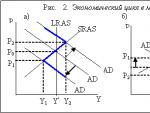

 Risks when renting out housing illegally What is the penalty for renting out an apartment without a contract?
Risks when renting out housing illegally What is the penalty for renting out an apartment without a contract?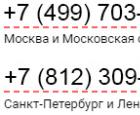 How to get a compulsory medical insurance policy from an insurance company
How to get a compulsory medical insurance policy from an insurance company Average annual cost of fixed assets calculation example Calculation of the average annual cost of fixed assets formula
Average annual cost of fixed assets calculation example Calculation of the average annual cost of fixed assets formula Commercial real estate sale or transfer of finished objects to the customer
Commercial real estate sale or transfer of finished objects to the customer